This blog is a complete guide on how to use two payment methods on Temu.
In this digital shopping world today, most platforms allow flexible payment options to improve the user experience. One of those platforms is Temu, where users can add and manage several payment methods to their accounts. This makes online shopping more convenient because one can choose the best payment option at checkout.
Temu lets you choose how to make payments, whether through PayPal or a credit card. In this guide, we’ll show you how to do this and take advantage of this feature via setting up and managing two payment methods on Temu.
Why Use Two Payment Methods on Temu?
Adding two payment methods to your Temu account provides several benefits:
- Flexibility at Checkout: Depending on what is going on, you can switch between which payment method you want to use (a credit card or PayPal). For instance, when you need extra buyer protection using PayPal or if you want to earn more with a credit card (cashback).
- Security: This way, you will have two ways of paying, so if one fails for some reason, you have a backup option. It allows you to get your purchase done without worries.
- Convenience: The other thing is, if one payment method breaks, you can jump over to the other one. It reduces the risks of abandoned shopping carts and makes purchasing easier for both your customers and you.
Steps to Add Two Payment Methods

It’s easy to add and manage multiple payment methods with Temu. Here’s a step-by-step guide to setting them up:
- Log into Your Temu Account: Once that’s done, head to either the Temu app or website and log into your account. You will need to create an account if you don’t have one.
- Navigate to Payment Methods: Open your account settings and go to the “Payment Methods” section. You may manage all your payment options here. This might be under ‘Account Settings’ or ‘Payment Settings’ on the mobile app.
- Add a Payment Method:
- Credit/Debit Card: Now click on “Add Payment Method,” then select “Credit/Debit Card.” Enter your card number, CVV, & expiration date. Once entered, save the card details.
- PayPal: For setting up PayPal, pick the PayPal option and sign in to your PayPal account to attach it to Temu.
- Verify Your Payment Method: Have both payment methods verified, correct, and added. So you may get a confirmation email or text that it was added.
- Set Your Default Payment Method: However, you can set a preferred payment method as a default. During checkout, the default payment method will be this. Following this, click on ‘Set as Default’ against your selected option.
Managing and Switching Between Payment Methods
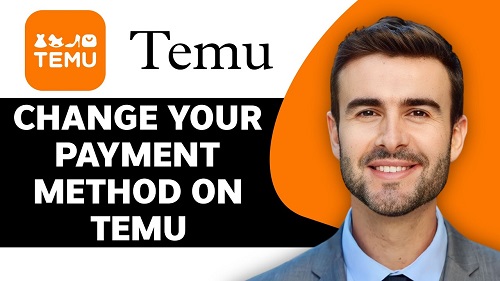
Adding two payment methods is easy, and switching between them is simple. Here’s how you can do it:
-
Selecting Payment Method at Checkout:
- You’ll add items to your cart and proceed to checkout as normal.
- You will see your credit card and PayPal as payment options on the payment page.
- Normally, Temu will present your first payment method. Simply click on the payment option you prefer (PayPal or your card) to change it.
- You can proceed to check out once you’ve selected.
-
Removing a Payment Method:
- If you want to delete a payment method, look at the ‘Payment Methods’ section of which you will be setting your account.
- Next to each saved payment option will be a trash icon. Click this icon to remove the payment method.
-
Updating Payment Information:
Check your payment information is up-to-date. Of course, you can update these directly in the payment settings if, for example, your credit card expires or your PayPal details change. That way, you know how to avoid problems with purchases.
Pro Tips for Dual Payment Methods
To maximize the advantages of having two payment methods, consider these pro tips:
- Use PayPal for Added Protection: If something does go wrong, PayPal gives buyer protection; that is, you can get a refund for eligible purchases. PayPal is a good bet if you’re purchasing high-ticket items or from sellers you don’t know.
- Leverage Credit Card Rewards: Most credit cards come with some kind of reward, such as cash back, miles, or points. When using Temu often, choose to spend with your credit card for those rewards.
- Set Your Preferred Payment Method as Default: Set your desired payment method as the default so that you can save time and energy in the checking-out process.
- Remove Outdated Payment Methods: Set your desired payment method as the default so that you can save time and energy in the checkout process.
- Check for Payment Method Offers: Sometimes Temu runs promotions for some specific payment methods. In this case, there would be special discounts when paying using PayPal or some credit cards, for example. When adding new payment options, always check for such offers.
Troubleshooting Common Payment Issues

Adding and using two payment methods on Temu is usually simple, but sometimes turns into a bit of a hassle. Here are some troubleshooting steps:
- Payment Failures: If your payment fails, it may be due to the expiry dates or balances of your payment methods. If one doesn’t work, you can also switch to a backup payment option.
- Authentication Errors: Make sure they’re entering your card details (or PayPal account info) correctly. If you continue to fail to authenticate, contact your bank or PayPal.
- Missing Payment Options: Once you have added a new payment method, it may be several hours, or up to 24 hours, before it appears as an option at checkout. It will not appear right away—try again later.
- Default Payment Method Not Updating: If the payment method you used isn’t being updated, double-check that you have completed the “Set as Default process.”
- Can’t Add a New Payment Method: With Temu, you can add as many payment methods as you want, but you can only store a limited number. Take a method off of a limit (usually 5) before adding in a new one.
Conclusion: The Convenience of Two Payment Methods
Adding more options with two payment methods on Temu means that you have less stress and more choices. Temu allows you to quickly switch between PayPal for protection or a credit card for rewards during checkout. Updating your payment methods, setting a default, and organizing them well will only add to the ease of your online shopping.
Therefore, regardless of whether you are looking for an additional payment option or just a flexible payment option, why not add two payment methods from your bank to your Temu account?
Click here to read more about the Temu app:
