This blog is your complete guide on How to Unsubscribe from Temu Texts:
If you want to unsubscribe yourself from Temu text messages, you are free to reply to any of those texts with “STOP” or “UNSUBSCRIBE.” But this is usually the fastest and easiest way to stop receiving future messages. If this doesn’t work, you can email Temu’s customer support team and ask to be removed from their SMS list. Don’t forget to provide your account details so that we can process it faster and you get confirmation within the next 24 to 48 hours.
You could also call Temu. Your unsubscription request will be processed only if customer service asks you to verify your identity. Email isn’t the only way to communicate. It’s possible that this method will give you a more immediate response.
If using the Temu app, go into your profile settings and change the notification preferences. Feeling a little lazy and opting to turn off SMS notifications directly within the app will stop you from receiving any and all text alerts from Temu.
If the texts don’t stop after unsubscribing, then follow up with customer support. They can also make sure your reply gets taken care of and that any lingering problems with unwanted messages go a long way toward being finally addressed.
Why Would You Want to Unsubscribe from Temu Texts?

There are a number of reasons why one might wish to unsubscribe from Temu text messages. Some of the most common reasons include:
1. Too Many Promotional Messages
- Temu’s promotional offers, sales announcements, or discounts follow them through text. While these messages may be helpful, if they are received too often,’ it can be overwhelming. If you find your phone’s notifications overwhelming, unsubscribing can help.
2. Privacy Concerns
- While text messages aren’t necessarily intrusive, if you’re worried about how much personal information you’ve given away to the platform, it can feel this way. Unsubscribing from text messages can give you some peace of mind if you no longer want Temu to have access to your phone number ever again.
3. Not Interested in Updates
- Getting rid of texts that don’t have anything to do with new products, statuses, or reminders to reach out to is a simple solution if you aren’t interested in getting updates.
4. Reduce Clutter
- Perhaps your phone is so full of marketing and promotion messages that you just need to clean out your mailbox. It would be reasonable to unsubscribe from texts you don’t need.
Whether you do it on purpose or by accident, removing yourself from Temu’s text messages and other communications is a good idea, and it gives you an effective means of keeping yourself in control of your communication preferences.
How to Unsubscribe from Temu Texts
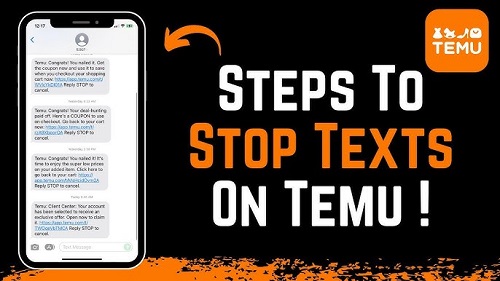
A simple process for unsubscribing from Temu text messages. How you wish to do so depends on what method you might want to use. Here are the most common ways you can stop getting Temu text messages.
Method 1: Replying “STOP” to a Text Message
Removing yourself from Temu text messages is easiest by responding to one of them. Many companies use this method, and in general, it is required by laws like the Telephone Consumer Protection Act (TCPA).
- Open the Message: Go and see the most recent text message you have received from Temu.
- Reply with “STOP”: To stop receiving the messages, simply type ‘STOP’ in the reply to the message. The use of such words is important, without any variations or any extra words.
- Wait for Confirmation: After replying, normally, Temu will send a message containing confirmation that your request to unsubscribe has been processed.
- Example of Confirmation Message: We have chosen to remove you from the list where all our text messages have been sent. However, you will no longer receive promotional offers or updates.”
Method 2: Using Temu’s Website or App
To unsubscribe via Temu’s platform, log into your account settings on the Temu website or mobile app. Here’s how to do it:
Unsubscribe from the Temu Website:
- Log in to Your Account: Visit the Temu website and log in using your email address and password.
- Access Account Settings: After logging in, you can find your profile by clicking the icon in the upper right corner of the page.
- Go to Communication Preferences: Search in the menu for “Settings” or “Communication Preferences.”
- Disable Text Notifications: Where it will say communication settings, you should be able to find an option for text message notifications. If you don’t want to get SMS messages, you can toggle this off to unsubscribe.
Unsubscribe from the Temu App:
- Open the Temu App: If you are using a cellphone, simply launch the Temu app on your mobile device.
- Go to Account Settings: Go to your profile icon in the top left.
- Access Notification Settings: Go to the place of ‘Notification Preferences’ or ‘Communication settings.’
- Disable SMS Notifications: You should find an option to disable text message notifications and turn them off.
If you’ve set up all of these preferences and you want to stop getting text updates without having to reply to each message, then these steps will help you.
Method 3: Contact Temu Customer Support
If either of the above methods is not working for you and you do not want to have to go through the spam folder each time, you can get in touch with Temu’s customer support team. They can remotely take you off of their text message list.
- Visit the Support Page: Head over to the Temu website and search for the “Contact Us” or “Customer Support” section.
- Email or Chat with a Representative: Post a question through your support form, live chat, or email. To request that you no longer receive text messages, include a request to unsubscribe from receiving text messages and provide the phone number you no longer wish to receive text messages.
- Wait for Confirmation: They would tell you that they’ve removed you from their SMS list and that you would no longer receive messages.
Method 4: Opt-Out of Marketing Communications During Checkout
If you haven’t signed up for Temu texts yet, you can opt-out when you check out. When you buy, Temu will often offer you the chance to receive SMS marketing communications.
- Proceed to Checkout: Once you’re ready to finish your order, go to the checkout page.
- Uncheck SMS Communication Box: When using the checkout process, you’ll find a box that says you want to receive text messages regarding promotions, order updates, and discounts.
- Opt-Out: This will make sure nobody signs you up for texts whenever you order.
This is a good step for first time shoppers that want to stop getting any future subscription or promotional texts.
What Happens After Unsubscribing?
After successfully unsubscribing from Temu text messages, you won’t get promotional messages or alerts about new deals, discounts, or delivery status. However, keep in mind that:
- Order Status Messages: However, you may still receive critical text messages unrelated to your order, such as shipping notifications, delivery confirmations, or problem orders. These are messages sent for customer service goals, not marketing messages.
- Time for Processing: Depending on your settings, it may take just a few minutes or a few hours to process your unsubscribing. If you get messages a few minutes after you unsubscribe, wait for a short while and see if you get them again.
- Opting Back In: So if, for some reason, you decide you want to start getting texts again, you can opt back in the same way or with the help of Temu customer support.
Troubleshooting Common Unsubscribe Issues
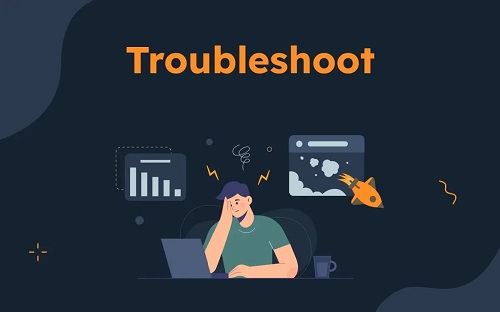
Unsubscribing from Temu texts is normally a simple process, but things may not go down according to plan. Here are a few common problems and how to solve them:
1. Unsubscribing Doesn’t Work
- If you’ve gotten a response of “STOP” but are still seeing messages, try to wait 24 hours. Additionally, there is a chance that your request will take a few seconds to process.
- Make sure you’re replying to the right number. Keep in mind, though, that if you’ve been contacted by an automated message, it might be the official Temu contact number.
- There is also a possible solution to try, like the rest of the ways mentioned already, for instance, through the website or the app, managing your communication preferences.
2. You’re Still Receiving Order Notifications
- But, as we stated above, unsubscribing from marketing texts does not stop important order notifications. If you want to stop all the notifications, including order-related ones, then you need to get in touch with the Temu support team.
3. Temu Doesn’t Have an Unsubscribe Option
- If there is no unsubscribe option on Temu or the unsubscribe message isn’t doing the trick, then get in touch with customer support. You should be able to actually tell them manually to remove your number from their messaging list.
Conclusion
Temu text message subscribing is an easy yet efficient means of controlling how you’re communicated with. If you find yourself sick of promotional offers, worried about your privacy, or just drawn to a simpler inbox, you can unsubscribe in a few clicks by replying “STOP,” using your account settings, or reaching out to customer support. If you do not want to receive unwanted texts, you can opt out by following these steps and remaining able to utilize Temu without constant notifications.
Click here to read more about the Temu app
Click here to read more about the Temu app
Click here to read more about the Temu app
Frequently Asked Questions (FAQs)
1. Can I unsubscribe from Temu texts without replying to a message?
Yes, you can unsubscribe from the Temu website or app using your notification preferences.
2. Will I still receive order-related text messages after unsubscribing?
That said, unsubscribing to marketing texts doesn’t cancel order status updates or customer service notifications.
3. Can I opt back into receiving texts later?
Of course, if you later decide you want to receive texts again, you can opt back in using the same process or contacting customer support.
4. What should I do if the “STOP” reply doesn’t work?
If you don’t find what you’re looking for, maybe try other methods like changing your communication preferences or speaking to Temu’s customer support.
5. Can I unsubscribe from just the promotional messages but still receive important updates?
And yes, Temu — among many other companies — lets you selectively opt out of promotional messages while still receiving other notifications.
6. What if I never signed up for Temu texts in the first place?
If you’re not expecting text messages, you may have signed up for marketing messages during a checkout or sign-up. The ways to unsubscribe are above.
