This guide will provide comprehensive instructions on how to heart things on Temu:
To heart or save items on Temu, first, browse through the app or website for items you’d like to save. When you see an item you’re interested in, click on it and the product’s detail page will open. You’ll see a heart icon somewhere near the product’s name or price on this page.
Saving an item for your Wishlist is as easy as clicking the heart icon. This is especially helpful for keeping a list of products you want, are maybe pondering to purchase, or just want to have as a reference for the future. In the dedicated section of your account, you can store the hearted items.
To see your saved items, go to your account profile and scroll down to the Wishlist or saved items part. You can take a look at all your hearted products, you can delete ones you’re not interested in, or you can immediately buy from the list. This is a smart way of staying organized and knowing what your preference is for shopping.

What does “Hearting” mean on Temu?
Hearting on Temu occurs when, using a click, a tap, or any other available functionality you may have, add a product to your favorites list. But in simple terms, it’s a way to mark down products you like so that you can later find them again without having to search again.
Key Benefits of Hearting on Temu:
- Easy Access: Browse through hundreds of categories at your own pace before quickly locating your favorite items.
- Discount Tracking: It’ll remind you if products you’ve hearted are available on price drop or both price drop and special deals.
- Organized Shopping: Create a list of favorites which you will plan your purchases from later on.
- Time-Saving: Once you find information you’d like to revisit, bookmark it.
Why Should You Heart Items on Temu?
It’s actually more than just playing around. For savvy shoppers, hearting items on Temu really is a very practical tool. Here’s why you should use it:

- Track Discounts and Deals: Sales and Promotions are frequently run by Temu. Items that you hearted will tell you the news when they go on discount, so you never forget a deal.
- Save Time: No need to research a product you liked in the past with hearting. Here, your hearted items are saved in one place.
- Create Wish Lists: For those who are planning for a holiday or maintaining weekly/monthly shopping, hearting will assist you with transforming your short-term groceries into a long-term list.
- Compare Products: To compare the heart of multiple items of a category and see them side by side before making a purchase decision.
- Personalized Recommendations: That’s where Temu’s algorithm can use your favourites to help suggest similar products for you to browse.
Step-by-Step Guide: How to Heart Things on Temu

1. Log In to Your Temu Account
If you want to heart items before that, make sure you’re logged in to your account.
- Via App: Enter your email or enter your Temu credentials to open the Temu app.
- Via Website: From the top left-hand corner of the Temu website, click visit and log in.
2. Browse for Products
Head over to Temu’s catalogue and look for items you’d like to heart. You can search for products using the search bar, browsing categories, or going with personalized recommendations.
3. Spot the Heart Icon
On Temu, each product listing has a small heart icon placed in the top right corner of the product image.
4. Tap or Click the Heart Icon
When you decide to make an item your heart, simply click or tap on the little heart icon. This basically changes the icon color (usually red or red-filled) to show that the item has succeeded.
5. View Your Favorites List
To access all the items you’ve hearted:
- Select your Favorites section from your account menu.
- This section brings together all of your hearted items in one place and will make review or purchase of said items down the road much easier.
6. Manage Your Favorites
To unloved them is to remove them from your favorites list. Once again, tap that heart icon, and the heart will go back to how it was.
Tips for Making the Most of Hearting on Temu
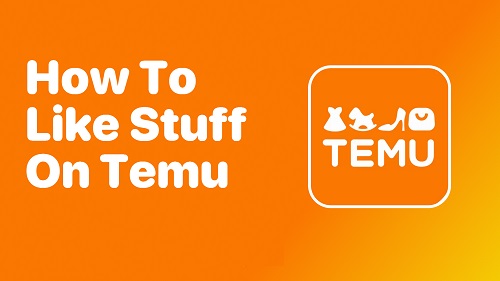
1. Use It to Plan Your Purchases
During sales or promotions, decide what heart items fit your budget.
2. Organize by Categories
With Temu, you may even be able to sort out your favorites. Organize your group products into one of the ‘types’ (e.g., “Clothes,” “Electronics,” “Gifts,” etc.).
3. Compare Similar Products
Review a number of hearted items in a single category (for example, a smartphone or sneakers) and put those in your favourites list to choose which to buy.
4. Check for Notifications
If Temu sees you’ve bought an item, they may let you know if that item goes on sale or if they have it back in stock. Watch these alerts to grab the best deals.
5. Share Your Favorites
The sharing feature allows you to send your favorites list to friends or family for gift ideas or shared shopping lists.
How to Heart Items on the Temu App
For mobile users, the Temu app provides an intuitive way to heart items:
- Open the App: If you haven’t, install and download the Temu app from your device’s app store.
- Browse or Search: Search in the search bar or browse the categories to find them.
- Tap the Heart Icon: To save it to your favourites, simply directly tap the heart icon on the product image.
Besides, it provides an easy way to view your favourite choices by placing a “Favourites” tab in your profile.
How to Heart Items on the Temu Website

If you prefer shopping via desktop, here’s how to heart items on the website:
- Log In to Your Account: Click the login button and access your account.
- Search for Products: Search the bar or navigate via categories.
- Click the Heart icon: Go to the product pages or listings, and the heart symbol near the ‘Add to cart’ button will add items to your favorites.
You can retrieve your favourites from your account dashboard, where all products with hearts are saved.
How to Find Your Hearted Items on Temu

1. Access Your Account Dashboard
Find a menu option that says ‘Favorites’ or something similar on the main page, log in, and click there.
2. Filter by Categories
Temu can group hearted items into categories, which is useful to search for some item.
3. Use the Search Function
If your favorites list is long, use the search bar to find what you are looking for.
4. Manage and Organize
Sort un-hearted items into lists for easier organization or just un-heart what you don’t or don’t need anymore.
Common Issues When Hearting Items on Temu
-
Heart Icon Not Responding
Solution: Have a stable internet connection. Give it a refresh, or check your app.
-
Favorites Not Syncing Across Devices
Solution: Simply check if you’re logged in to the same account on all devices.
-
Lost Favorites
Solution: If you log out or delete the app, your favourites lists may be lost, so be sure your account is synced.
-
Items No Longer Available
Solution: Empty items go out of stock and may disappear from your favourites. If you’re interested in purchasing, act quickly.
Conclusion
A powerful feature of Temu is that you are allowed to heart items. Some flexibility and convenience for all types of shoppers are offered with this tool that helps to save products for later, track discounts, and create wish lists. By learning how to effectively use the hearting feature, you can save time and stay organized, but also make smarter purchasing decisions. Whether you are an experienced Temu user or you haven’t used it yet, hearting is your first step to personalizing and making the browsing experience fun.
Click here to read more about the Temu app.
Click here to read more about the Temu app.
Click here to read more about the Temu app.
FAQs
Can I heart an unlimited number of items?
Of course, you can heart as many wishes as you want on Temu.
Will Temu notify me about price drops on hearted items?
If you hearted products on Temu, you may receive notifications for discounts or stock changes.
Can I share my hearted items with others?
Good news: you can also share your favorites list with friends, family, etc., on the app or website.
Do hearted items expire?
By default, Hearted items stay in your favourites until they run out of stock or are taken down by Temu.
Can I access my favorites offline?
Viewing the content of your favourites on Temu doesn’t require an active internet connection, but you need that alive to allow you to make purchases.
